A workers compensation applied wage adjustment can be processed if the District needs to adjust prior paid workers compensation wages to be treated as "regular" wages. This is accomplished by utilizing a Fringe deduction.
First, create a Fringe Benefit deduction called Workers Compensation Adjustment - as per the sample below. In this example, the employee will be taxed on Federal, State and FICA/Medicare. Note - even though you are checking off the "Exempt from" checkboxes, what this is doing in this case is increasing the gross by the amount of the fringe for these items (per the tool tip highlighted in yellow).

After you assign the deduction to the employee, enter $0.00 in the Amount field of the Fringe deduction and enter the amount of the adjustment in the Additional One Time Amount field.
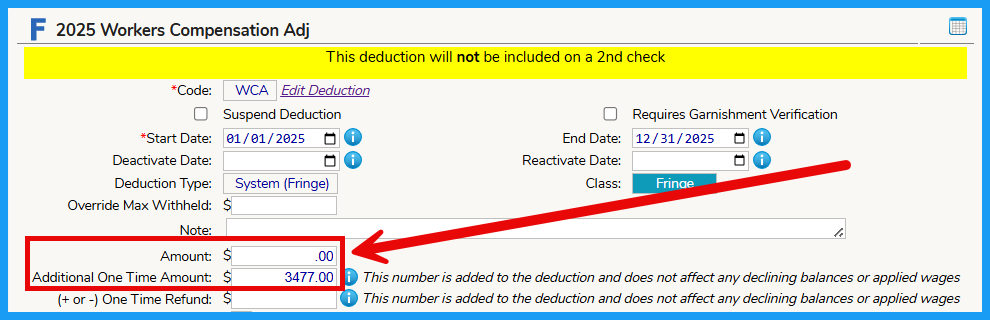
The system will calculate the value of the taxes for each deduction. We strongly recommend the District review the employee's applied wages on the payroll audit tab for completeness and accuracy.
Was this article helpful?
That’s Great!
Thank you for your feedback
Sorry! We couldn't be helpful
Thank you for your feedback
Feedback sent
We appreciate your effort and will try to fix the article