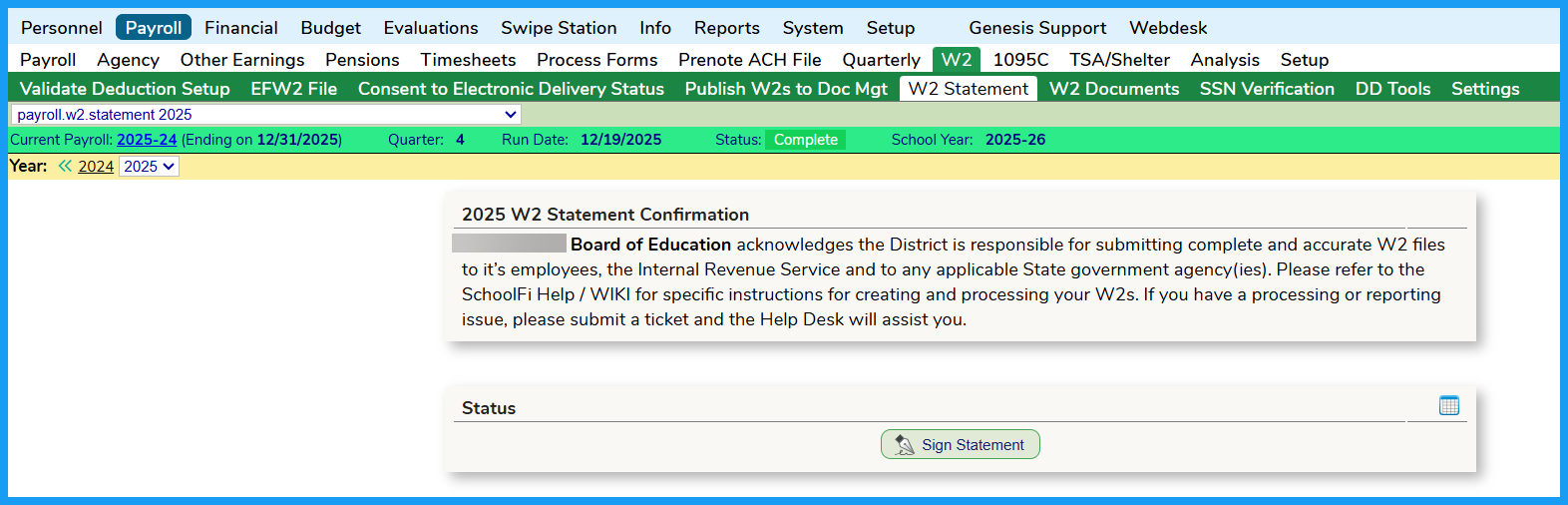Click here - Recording from the January 7, 2026 Webinar
When you click on the Payroll > W2 tab it will take you directly to our W2 Statement tab. Before you can begin working on the W2 forms, you must sign off on this statement. Click the Sign Statement button. It will require a PIN# to be entered, which is the same PIN# used for finalizing payroll. 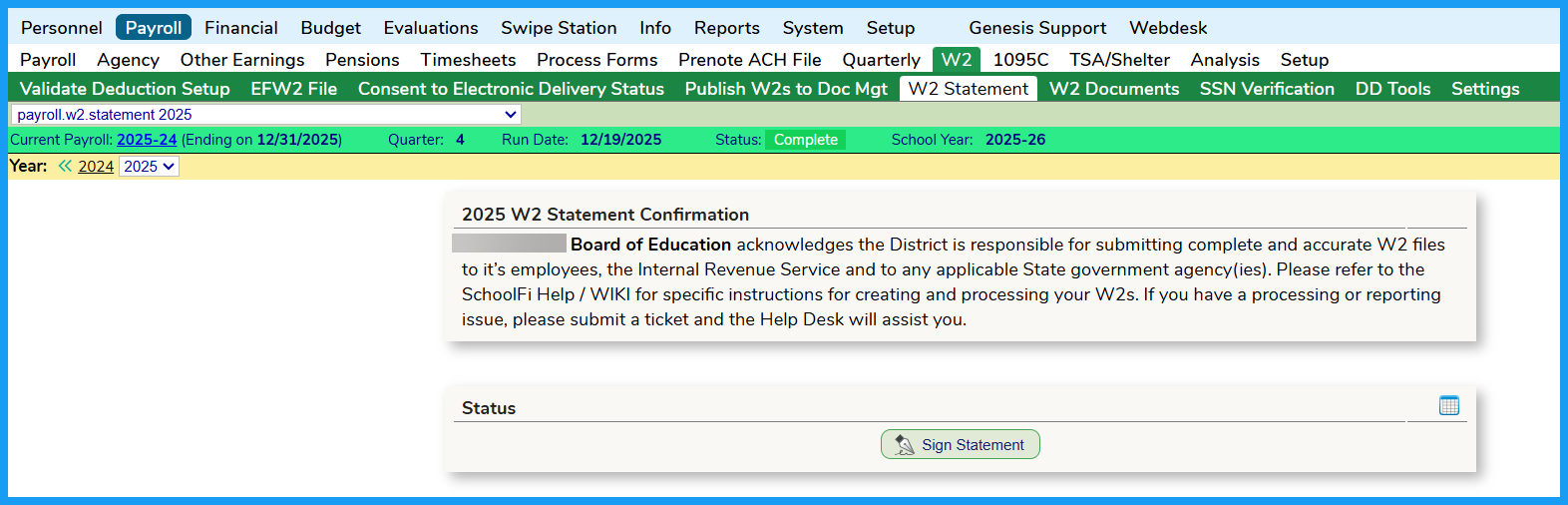
W2 Forms and Envelopes
Our W2 forms are designed to print on plain white paper. We also print the instructions onto plain white paper. It is not necessary to purchase forms for printing your W2 documents.
If you would like to purchase window envelopes for your W2s, below are our recommendations.
- ENVELOPES:
- GENW2ENV1 - (standard gum flap)
- GENW2ENV2 - (self-seal flap)
If you would like to purchase blank perforated forms for printing your W2s, below are our recommendations.
- PERFORATED FORMS:
- GENW2-1 - 2-UP W-2 (Blank front and back)
- GENW2-2 - 2-UP W-2 (Blank front - employee instructions on back)

You can order these forms by using the contact information above.