The Payroll→EFW2 File→EFW2 File screen is where the EFW2 file is created. This same file can be sent to the Federal Government as well as to the State. This is done in the “EFW2 File Generation and Retrieval” section of the screen:

Once the file has been generated (by clicking the button), it can be downloaded for transmission to the state and federal governments. NOTE: W2 file names must start with W2.
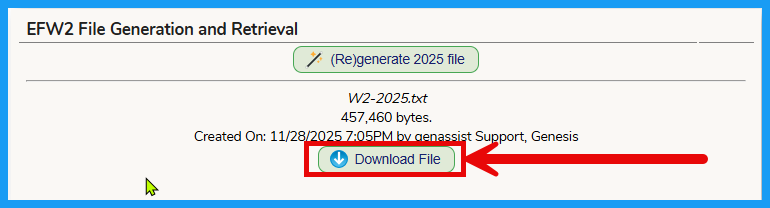
The Staff Records must be re/created and the file must be regenerated if any changes are made to any staff data.
The State W3 files can be created here:

New Jersey has both a Test and Production file. Once the Test file (if you choose to test) is accepted, you can click the W3 Production button to create a file to send to the State. NOTE: W3 file names must start with W3.
Pennsylvania - simply click the Download PA-W2-20YY.csv button (do not open it. THIS IS A CSV FILE) and send it to PA State.Upload to Pennsylvania as a CSV file.
Was this article helpful?
That’s Great!
Thank you for your feedback
Sorry! We couldn't be helpful
Thank you for your feedback
Feedback sent
We appreciate your effort and will try to fix the article