
Selection of Employees for Recalculation - use this drop-down to select one of the following options:
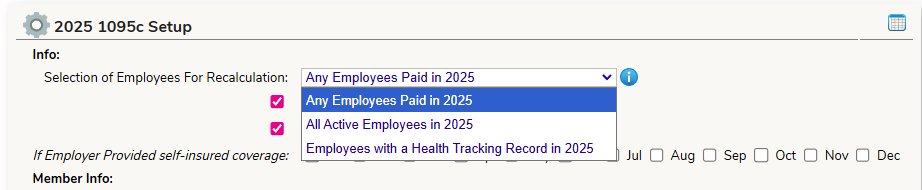
- Any Employees Paid in 20YY - will produce a 1095c record for all employees who were paid in 20YY who receive or waive healthcare.
- All Active Employees in 20YY - will produce a 1095c record for all currently active employees.
- Employees with a Health Tracking Record in 20YY - will produce a 1095c record for all staff with a Health Tracking Record in 20YY regardless of whether they were paid.
Employer provided self-insured coverage - if your district is self-insured, check the boxes for each month you were self-insured. When 1095c documents are processed the system will look to this setting to determine if dependents should be included on the 1095c. If the boxes are checked, the dependent page will populate. If the box is not checked, the dependent page will not populate. If you are not sure whether your district is self insured, you should check with your Business Adminstrator or Insurance Broker.
Certifications of Eligibility drop-down - Choose the option your district follows:
- Qualifying Offer Method
- 98% Offer Method
Months Columns section -

Use ONE of these options:
- Row 23 - All Months (yellow) - if the count of staff for the whole year does not change, use this row
- Rows 24 thru 35 (blue) - if the count of staff changes in some or all months, use this section
For further information regarding the requirements for these columns, please refer to this IRS publication - CLICK HERE - and see pages 10 & 11. There is also a button on this Settings tab that takes you to these 1094c/1095c instructions. Once you have determined the data you want to utilize for the count of your staff, if you need assistance extracting the data please submit a help desk ticket.
Lowest Cost Health Plan Setup for 2025 - make sure there is a green check mark next to each month. If not, go to your Personnel > Setup > Healthplans screen and choose the plan with the lowest premium.
How is the lowest cost calculated and put into the 1095c document? CLICK HERE for breakdown of calculation.
2025 1095c Documents - for you to upload any documents you wish to keep from this year's processing, for your records.
Was this article helpful?
That’s Great!
Thank you for your feedback
Sorry! We couldn't be helpful
Thank you for your feedback
Feedback sent
We appreciate your effort and will try to fix the article